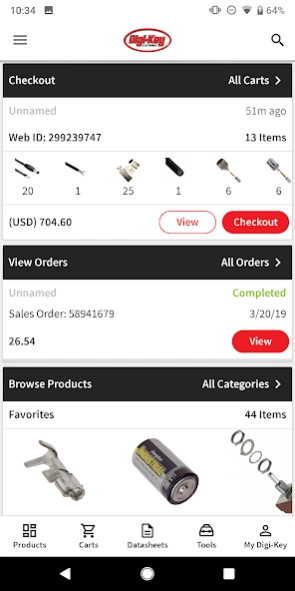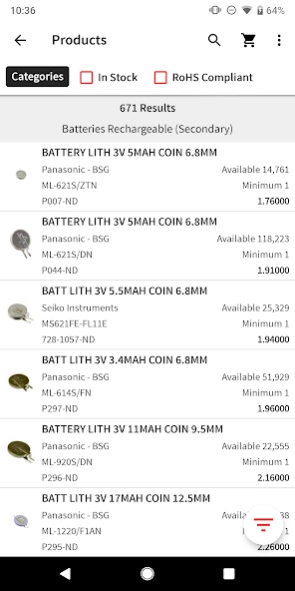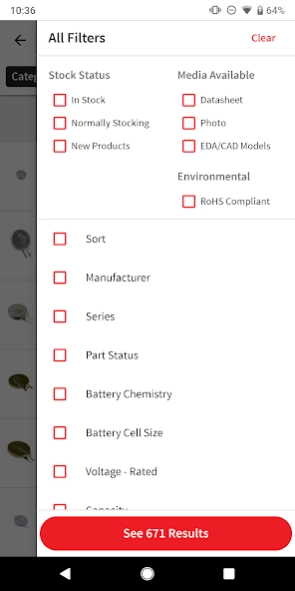DigiKey 4.33.1
Free Version
Publisher Description
DigiKey - Search and order electronic components from DigiKey on your Android device.
The DigiKey app gives you instant access to one of the world’s largest inventories of in-stock electronic components
Find and order the parts and technologies you need for your design whether you’re at work, home, or on the go!
Features:
NEW! Use Visual Search to take a picture of a part and search DigiKey's inventory using only the photo
Browse DigiKey’s full product inventory or filter by product specifications
View detailed product specifications, datasheets, photos, and videos
See real-time pricing and stock availability
Use the barcode scanner to find parts quickly
Create lists of parts using multiple shopping carts, then place your order(s)
Use your recent history to resume searches or return to product pages
Access electronic industry calculators such as resistor color code, pressure, battery life, ohms, and more
Save datasheets on your device with the ability to view offline
Do you have a My DigiKey account?
As a registered user, you’ll benefit from additional features:
NEW! Shipping notification and tracking
View your profile, order status, and order history
Create packing lists to validate your shipment
Save your favorite products
Manage your saved addresses
DigiKey Electronics
If a valid New Zealand Registration Number is not provided, the New Zealand Goods and Services Tax (GST) will be collected on any product valued under $1000 NZD.
About DigiKey
DigiKey is a free app for Android published in the Office Suites & Tools list of apps, part of Business.
The company that develops DigiKey is Digi-Key Electronics. The latest version released by its developer is 4.33.1. This app was rated by 1 users of our site and has an average rating of 3.0.
To install DigiKey on your Android device, just click the green Continue To App button above to start the installation process. The app is listed on our website since 2024-04-04 and was downloaded 172 times. We have already checked if the download link is safe, however for your own protection we recommend that you scan the downloaded app with your antivirus. Your antivirus may detect the DigiKey as malware as malware if the download link to com.digikey.mobile is broken.
How to install DigiKey on your Android device:
- Click on the Continue To App button on our website. This will redirect you to Google Play.
- Once the DigiKey is shown in the Google Play listing of your Android device, you can start its download and installation. Tap on the Install button located below the search bar and to the right of the app icon.
- A pop-up window with the permissions required by DigiKey will be shown. Click on Accept to continue the process.
- DigiKey will be downloaded onto your device, displaying a progress. Once the download completes, the installation will start and you'll get a notification after the installation is finished.